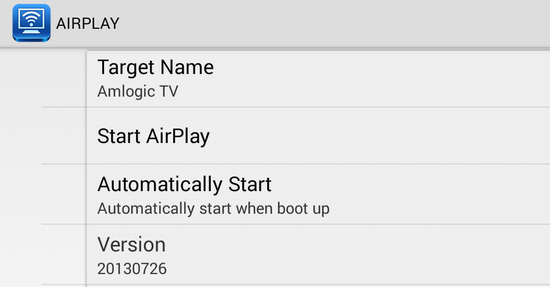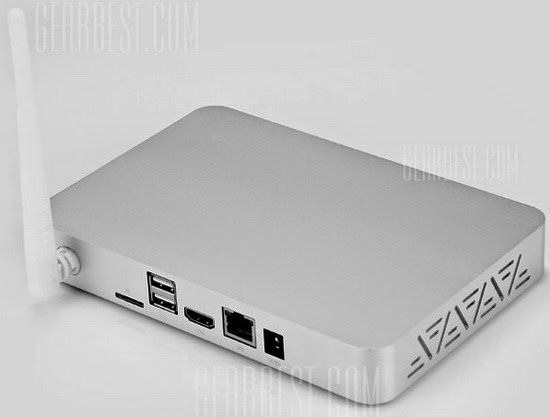Now a growing number of 3288 development board is available in the market. They are mostly used for electronic enthusiasts or developers. However Giayee introduce a new device - Atom PC, which is suitable for the masses.
Giayee Atom PC is an easy to setup and use Mini Desktop PC, it can also be used as Home Media Center, Gaming Box, Portable Linux Workstation, Skype & Video Conference tool etc.
Giayee Atom PC key features
- Quad Core Cortex-A17 CPU& Mali-T76 3D GPU. Atom PC features a Quad Core Cortex-A17 CPU , Mali-T76 3D GPU , 2G of RAM, up to 32G of storage, VGA and HDMI output, 2.4G & 5G dual band Wi-Fi, 4 USB ports
- Android & Ubuntu Dual OS. Atom PC supports Android4.2 and Ubuntu 12.04. When running Android,it can be regarded as an Android Home Computer or Android Gaming console. While running Ubuntu, it becomes a mobile Linux work station or Home Theater
- Flexible Placement. There are three different placement ways. Just flat on the desk, or add a base to place vertically, or hang in the back of the monitor.
- VGA and HDMI output. Atom PC supports both VGA and HDMI output. VGA supports up to 1920x1080@60hz, while HDMI 2.0 to support maximum 4Kx2K display.
Giayee Atom PC specifications
SoC – Rockchip RK3288 Quad Core Cortex A17 up to 1.8GHz with ARM Mali-T764 GPU supporting OpenGL ES1.1/2.0/3.0, Open VG1.1, OpenCL, DirectX11
System Memory – 2GB DDR3
Storage – 8 GB NAND flash (16 to 32 GB optional)
Video Output - HDMI up to 4Kx2K, and VGA up to 1920×1080 @ 60 Hz
Audio Output / Input – HDMI, 3.5 mm jacks for Audio In and Out
Connectivity – 10/100M Ethernet, 802.11 b/g/n Wi-Fi. Options: Dual band Wi-Fi, GPS, NFC, and Bluetooth
USB – 4x USB Host ports, 1x micro USB host port
Other Optional Functions – Camera, LCD, 3G, UART, LVDS, MIPI…
Misc – Power button
Power Supply – 5V/2A
Power Consumption – > 7 Watts
Now the developers have finished the first prototypes and have done a lot of hardware and software testing ,now is moving to the next stage of mass production. The Company launched a crowdfunding campaign on Indiegogo.