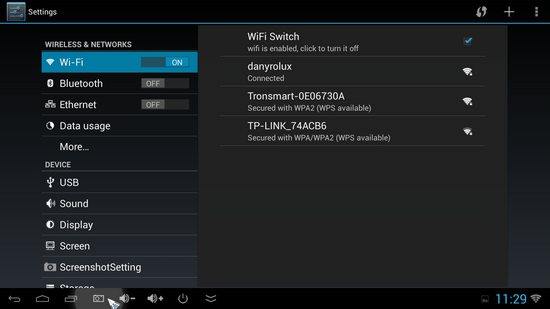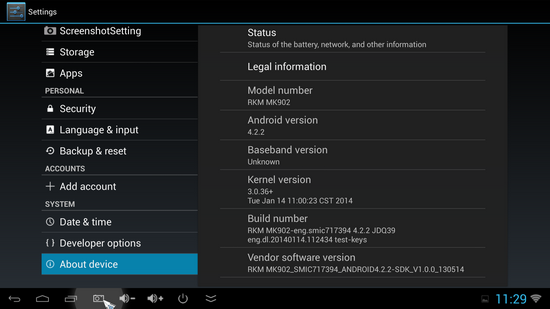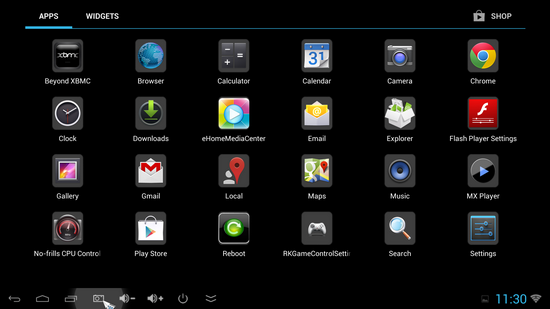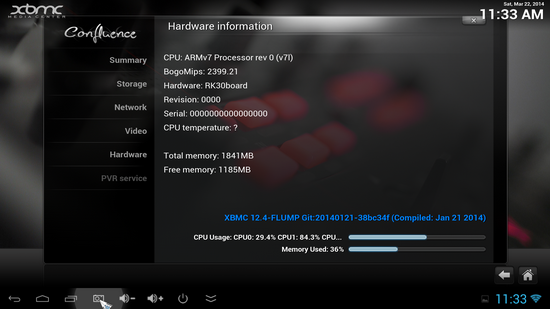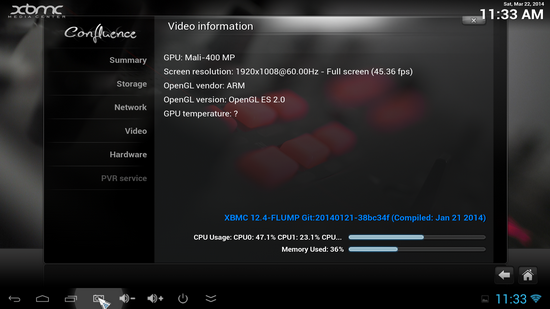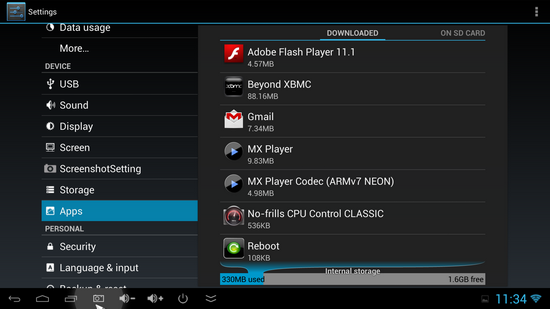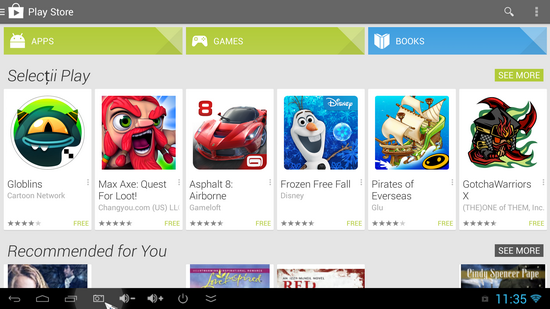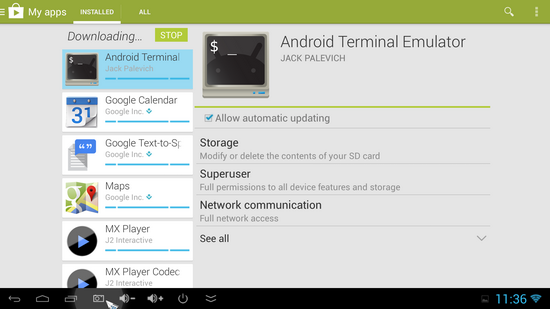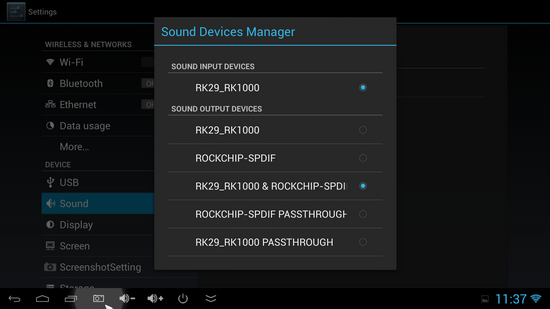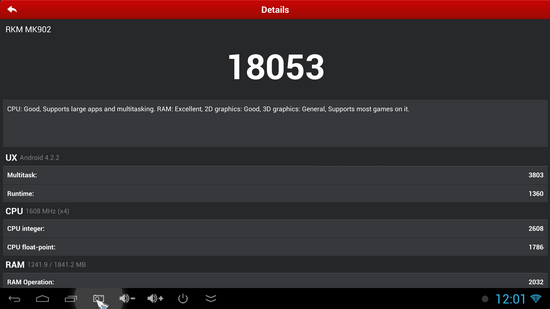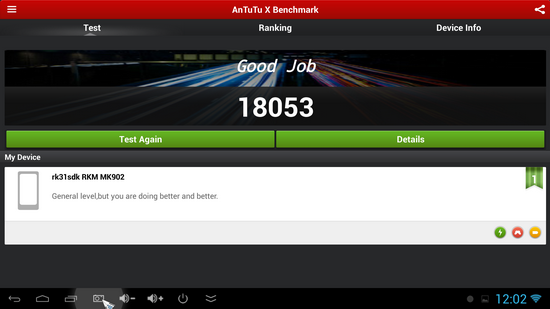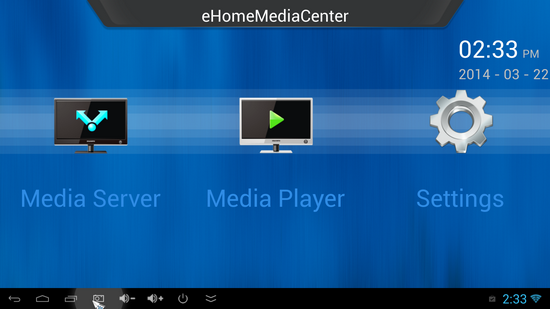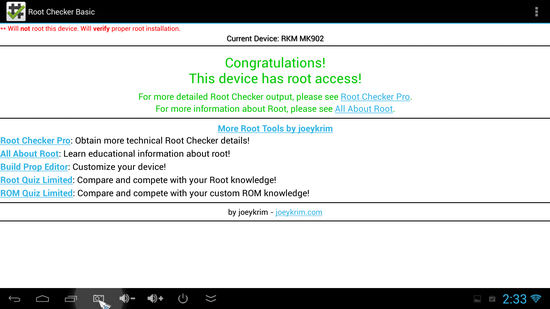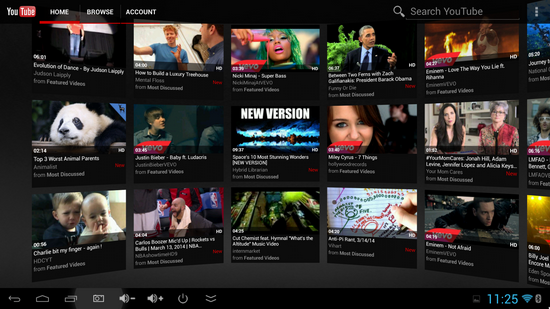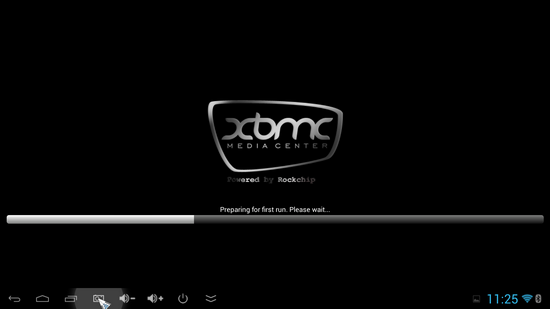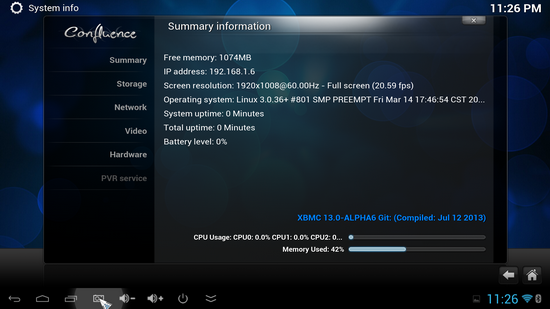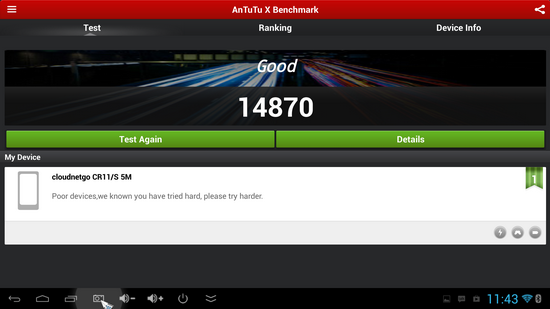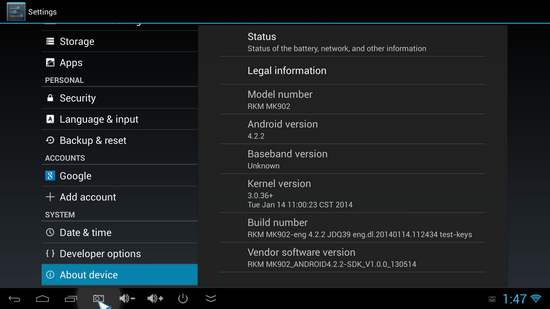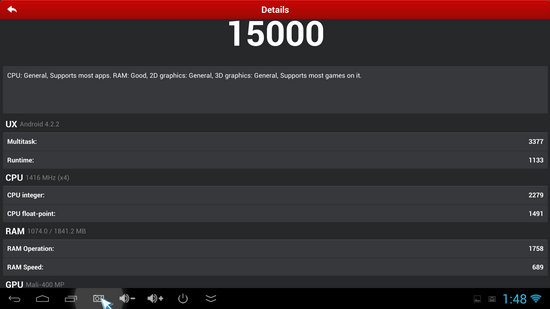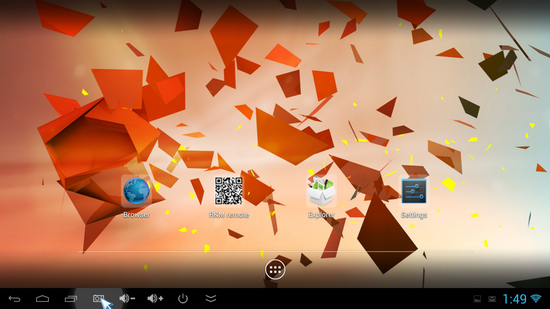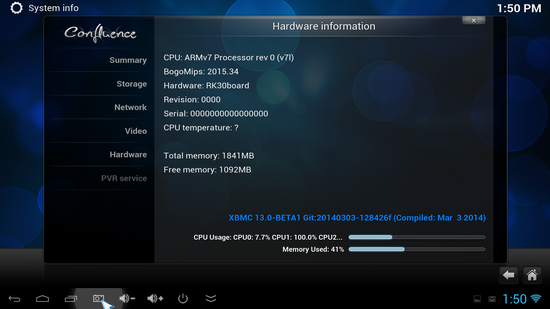Download Odin for Samsung Devices
Odin is the ROM Flashing Tool for Samsung smartphones & tablets.
Download Odin Pack from here, here or here.
The Odin Pack contains:
- Odin3 v1.83
- Odin3 v1.85
- Odin3 v3.07
- Odin3 v3.08
- Odin3 v3.09
- Odin Multi Downloader v4.28
- Odin Multi Downloader v4.34
- Odin Multi Downloader v4.42
- Odin Multi Downloader v4.43
- Odin Multi Downloader v4.44
Odin3 v1.83
Samsung Galaxy S I9000
Samsung Galaxy S II I9000
Samsung Galaxy SL I9003
Samsung Galaxy Giorgio Armani I9010
Samsung Google Nexus S I9020
Samsung Google Nexus S i9020A
Samsung Google Nexus S i9023
Samsung Galaxy Tab P1000
Samsung Galaxy Tab wifi P1010
Samsung Galaxy Note N7000
Odin3 v1.85
Samsung Galaxy S Advance GT-I9070
Samsung Galaxy S 4 I9505 (Snapdragon 600 based version)
Samsung Galaxy S3 i9300
Samsung Galaxy S3 i9305
Samsung Galaxy S II I9100
Samsung Epic 4G SPH-D700
Samsung Galaxy S II I9100G
Samsung Galaxy S II I9100P
Samsung Galaxy Tab 10.1v P7100
Samsung Galaxy Y S5360
Samsung Galaxy Y S5363
Samsung Galaxy Tab wifi P1010
Samsung Galaxy Tab 8.9 P7300
Samsung Galaxy Tab10.1 P7500
Samsung Galaxy Tab 10.1 WiFi P7510
Samsung Galaxy Y Pro B5510
Samsung Galaxy Note N7000
Samsung Galaxy S II Skyrocket SGH-I727
Samsung Galaxy S II LTE SGH-I727R
Samsung Galaxy S II SGH-I777
Samsung DoubleTime SGH-i857
Samsung Captivate Glide SGH-i927
Samsung Galaxy S Glide SGH-i927R
Samsung Galaxy Tab 8.9 LTE SGH-i957
Samsung Infuse 4G SGH-I997
Samsung Dart SGH-T499
Samsung Gravity Smart SGH-T589
Samsung Galaxy Q SGH-T589R
Samsung Galaxy Tab 7.0 Plus SGH-T869
Samsung Galaxy S Fascinate 4G SGH-T959P
Samsung Hercules SGH-T989
Samsung Galaxy Ace Plus GT-S7500
SCH-I500 Mesmerize
SPH-M820 Prevail
SPH-M910 Intercept
SCH-R880 Acclaim
SCH-R910 Indulge
SGH-I897 Captivate
SGH-I997 Infuse
SGH-T589 Gravity
SGH-T839 Sidekick
SGH-T959 Vibrant
SGH-T959v Galaxy S 4G
SPH-D700 Epic 4G
SPH-D720 Nexus S 4G
SPH-M580 Replenish
SPH-M920 Transform
SCH-I400 Contunuum
SCH-I500 Fascinate
SCH-I510 Droid Charge
SGH-I917 Focus
Odin Multi Downloader v4.28
Samsung I5500 Galaxy 5
Samsung Galaxy Europa
Samsung Galaxy 550
Samsung i5500 Corby
Samsung I5510
Samsung Galaxy 551
Odin Multi Downloader v4.34
Samsung i5500 Europa
Samsung I5500 Galaxy Europa
Samsung Galaxy 551 I5510
Samsung I5700 Galaxy Spica
Samsung I5800 Galaxy Apollo
Samsung I7500 Galaxy
Odin Multi Downloader v4.42
Samsung Galaxy Gio S5660
Samsung Galaxy Mini S5570
Samsung Galaxy Fit S5670
Samsung Galaxy Ace S5830
Samsung Galaxy Xcover S5690
Samsung Galaxy Y Pro B5510
Samsung Galaxy Pro B7510
Samsung Galaxy M Pro B7800
Odin Multi Downloader v4.43
Samsung Galaxy S Plus I9001
Samsung Galaxy W I8150
Samsung Exhibit II 4G T679 (T-Mobile
Samsung Galaxy W T679M (Bell)
Odin Multi Downloader v4.44
Samsung Galaxy W i8150-T679M