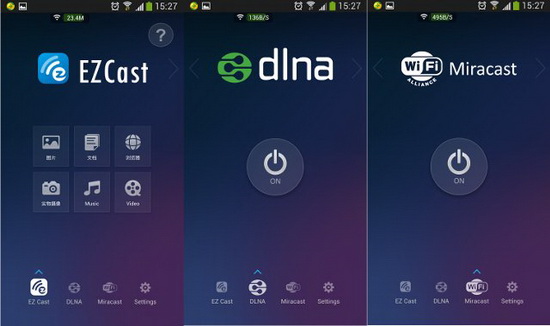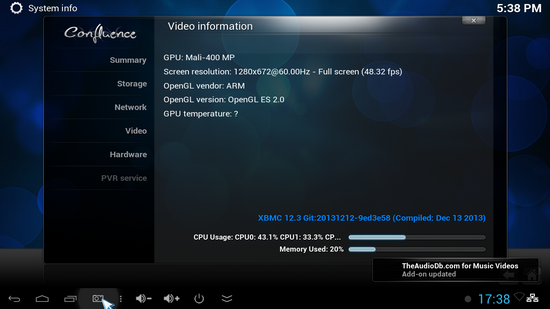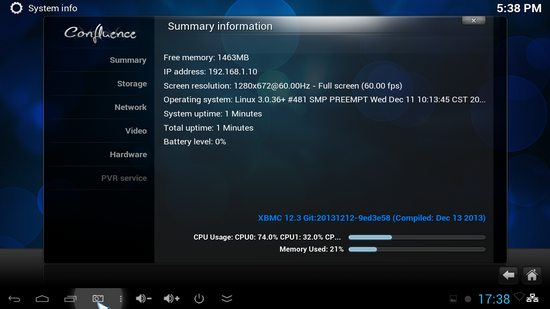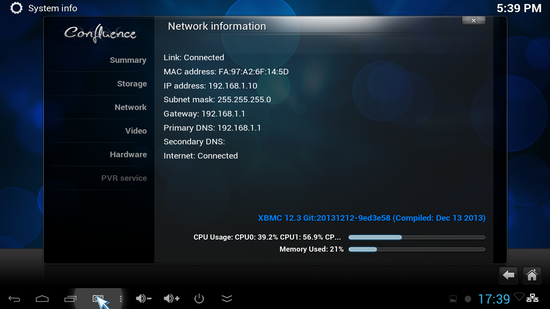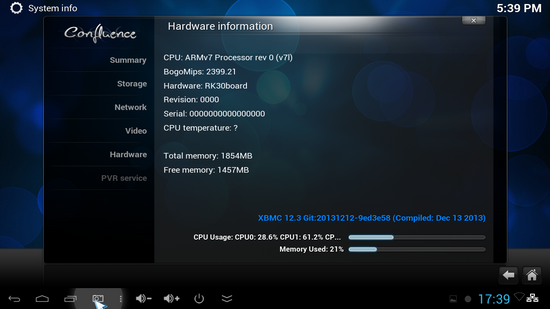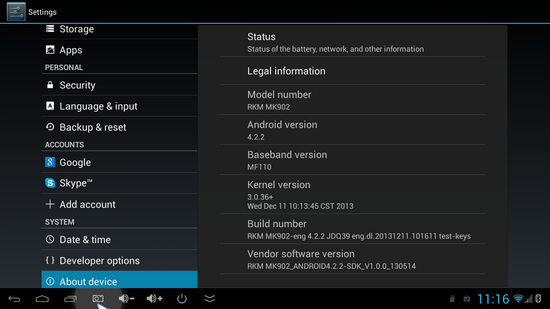The pack contains:
- Kindle Fire ADB drivers
- adbdrivers-amazon
5. Acer. Download Acer Android Driver Pack from here, here or here. The pack contains:
- USB_Acer_1.0_A21EA22FA23G_A (Stream, Liquid MT S120)
- USB_Acer_1.0_A23G_A (Liquid mini Ferrari)
- USB_Acer_1.000_A32H_A
- USB_Acer_1.0_A40I_A (Liquid Gallant E350, I110, S500)
- USB_Acer_1.0_A41J_A (Iconia B1-710, Iconia B1-711, Z110, Z120, Z130, Z150)
- USB_Acer_1.0_A42J_A (Iconia A1-810, Iconia A1-811, Liquid S510, Liquid S520, V370)
- USB_Acer_1.0_AK330.E350 (Acer Liquid Gallant Duo AK330, E350)
- USB_Acer_1.1_A23G_A
6. Asus. Download Asus Android Driver Pack from here, here or here. The pack contains:
- ASUS Android USB drivers for Windows_20120209 (PadFone, Transformer Pad, Nexus7, TF101, TF101G, TF101-WiMAX, SL101, TF300T, TF300TG, TF300TL, TF201, TF700T, ME171, A66, TF700K).Download Asus Android Driver Pack 2 from here, here or here. The pack contains:
- ASUS Pad PC Suite v1.0.42
- google-adb-drivers
- nexus7_usb_driver_r06_windows (Nexus 7)
- Universal_Naked_Driver_0.72 (Google Nexus 4, Google Nexus 10, Google Nexus S, Google Nexus Q)
- Verizon_Wireless_I515_Galaxy_Nexus_USB_Driver_v1.4.6.0
7. Dell. Download Dell Android Driver Pack from here, here or here. The pack contains:
- Fastboot+ADB (Dell Streak7)
8. Google. Download Google Android Driver Pack from here, here or here. The pack contains:
- installer_r20.0.3-windows (Nexus Series)
- installer_r21.1-windows (Nexus Series)
9. Huawei. Download Huawei Android Driver Pack from here, here or here. The pack contains:
- Handset WinDriver version 1.02.03.00 (Ascend D1, U8860 Honor)
- Huawei_G300_drivers (G300)
- Mobile_DoctorV2
- Auto_Run_Tools_PCSVV200R002B001D22SP00C03Download Huawei HiSuite from here, here or here. (HiSuiteSetup_v1.8.10.2006 & HiSuite-1.6.10.08-TeamAndroid).
10. Lenovo. Download Lenovo Android Driver Pack from here, here or here. The pack contains:
- LePhone2.0 (A750, LePhone & LePad)
11. LG. Download LG Android Driver Pack from here, here or here. The pack contains:
- B2CAppSetup - LGMobile Support Tool version 1.6.9.0 (Optimus LTE, P970, P990, P930)
- LGUnitedMobileDriver_S50MAN310AP22_ML_WHQL_Ver_3.10.1
- LGUSBModemDriver_WHQL_ML_Ver_4.9.7_All_Win7_LGEAll
12. Meizu. Download LG Android Driver Pack from here, here or here. The pack contains:
- android_winusb
- MT6577 USB VCOM drivers
- M9_driver_for_xp
- M8_USBDriver
- Microsoft ActiveSync/WMDC
- drvupdate-amd6413. KT Tech. Download KT Tech Android Driver Pack from here, here or here. The pack contains:
- KTTechInstaller_20120208 (EV-S100)14. CoolPad. Download Coolpad Android Driver Pack from here, here or here. The pack contains:- 5860E_driver_setup- 5880_drivers_070115. Oppo. Download Oppo Android Driver Pack from here, here or here. The pack contains:
- Oppo PhoneAssistant (Finder X903, X905, X907)
- 20130118143625DCeauIiyU0 - USB Drivers
16. Pegatron. Download Pegatron Android Driver Pack from here, here or here. The pack contains:- New_Duke_PC_Driver_070517. Pantech. Download Pantech Android Driver Pack from here, here or here. The pack contains:- PVEGA_Install_V4_14_1_0 (Secret Note VEGA IM-A890S, Secret Note VEGA IM-A890K, Note secrete VEGA IM-A890L, A VEGA LTE IM-A880S, IRON VEGA IM-A870S)- PVEGA_Install_V4_12_12_0- Pantech_PCSuite_v1.0_20110523 (Crossover P8000) 18. Sky. Download Sky Android Driver Pack from here, here or here. The pack contains: - UniUSBDriver_v3.0.6 (A650, A710, A730, A760, A770, A800, A820, A830, A840, A850, A860)- UniUSBDriver_v3.5.5- PSKY_Install_V4_0_16_0 (A730, A860)
19. Sharp. Download Sharp Android Driver Pack from here, here or here. The pack contains:
- Windows_USBDriver_FXPlus - Sharp USB Driver Installer version 1.0.6.0
- SH-02D_driver (Sharp AQUOS SH-02D)
- usb_driver_SHARP_r8.2 (SH-10B,SH-03C, SH-12C, SH-13C, SH-01D, SH-02D, SH-04D, SH-06D, SH-07D, SH-06D NERV, SH-09D, SH-10D, SH-01E, SH-02E, SH-01E Vivienne Westwood, SH-04E, SH-05E, SH-06E, SH-07E, SH-08E, SH-01F, SH-01F, DRAGON QUEST, 003SH, 005SH, 006SH, 007SH, 007SH J, 007SH KT, 009SH, 009SH Y, 101SH, 102SH, 103SH, 104SH, 102SH II, 106SH, 107SH, 107SH B, 200SH, 203SH, 204SH, 205SH, 206SH, 302SH, IS01, IS03, IS05, IS11SH, IS12SH, A01, IS13SH, IS14SH, C01, IS15SH, ISW16SH, IS17SH, SHL21, SHT21, SHL22, SHL23, DM009SH, DM010SH, DM011SH, DM012SH, DM013SH, DM014SH, WX04SH) 20. Sony. Download Sony Android Driver Pack from here, here or here. The pack contains:- Sony PC Companion_2.10.094_Web- latest Sony PC Companion_Web_2.10.181- Sony_Z_Ultra_driver- Xperia_Z1_f_SO-02F_driver- Xperia_Z_driver- Xperia_VL_driver- Xperia_pro_Xperia_ray_Xperia_raySO-03C_drivers- Fastboot driver - downloadinf21. Miscellaneous Android tablets & phones USB Driver Pack. You can download it from here, here or here.The pack contains:- A1x_Livesuit_109_32bit_64bit
- Google_Android_ADB_USB_Driver_Rev7
- HTC_Driver_4.0.0.009
- Huawei Ascend G300 u8815
- Infotm_ADB_32bit
- Infotm_ADB_64bit
- Infotm_OTG_Driver
- Infotm_USB_Driver
- LG_United_Mobile_Driver_3.8.1
- MaPan_USB_Driver_Win7
- preinstall
- Rockchip_X64-64bit
- Rockchip_X86-32bit
- Rockusb_v3.5
- Samsung_Usb_Driver_1.5.15.0
- USB Device (VID_1f3a_PID_efe8)
- WM8850_ADB_Drivers 22. ZTE. Download ZTE Android Driver Pack from here, here or here. The pack contains:- ZTE Handset USB Driver 5.2066.1.6- ZTE Handset USB Driver 5.2066.1.7- ZTE Handset USB Driver 5.2066.1.8- JoinMe latest version 1.0.3.681- JoinMe & Driver ZTE F101 23. Xiaomi. Download Xiaomi Android Driver Pack from here, here or here. The pack contains:- xiaomi_usb_driver- MiFlashSetup_1.0.12.4120- Miui V4 & V5 Driver 24. Rockchip. Download Rockchip Android Driver Pack from here, here or here. The pack contains: - RK2918 Drivers (32bit: xp, 2000, vista, win7 & 64bit: vista, win7)- RK3066 Drivers (32bit: xp, 2000, vista, win7 & 64bit: vista, win7) - RK3188 Drivers (32bit: xp, 2000, vista, win7, win8 & 64bit: vista, win7, win8) - RK_DriverAssitant 25. TeleEpoch. Download TeleEpoch Android Driver Pack from here, here or here. The pack contains:- Chaser_Driver_Setup_V1.2.1 26. Hisense. Download Hisense Android Driver Pack from here, here or here. The pack contains: - hisense_usb_driver27. Kyocera. Download Kyocera Android Driver Pack from here, here or here. The pack contains:- kc02us_setup_x86 (Hydro ELITE C6750, Kona S2151, Hydro XTRM, Torque E6710, Hydro C5170, Event C5133, Rise C5155, Dura Series, Milano, Echo)- kc02us_setup_x64 (Hydro ELITE C6750, Kona S2151, Hydro XTRM, Torque E6710, Hydro C5170, Event C5133, Rise C5155, Dura Series, Milano, Echo)- scp8600_setup_x86 (Zio SCP-8600)- scp8600_setup_x64 (Zio SCP-8600)- m6000_setup (Zio M6000)- Setup2.2_futuredial (Zio M6000). 28. Mediatek. Download Mediatek Android Driver Pack from here, here or here. The pack contains:- MTK_Android_USB_Driver 29. Alcatel. Download Alcatel Android Driver Pack from here, here or here. The pack contains: - ALCATEL_ADB_ Driver Qualcomm_ADB (Qualcomm platform)- Download_Driver_1.0_Setup (MTK platform)30. SK Telesys. Download SK Telesys Android Driver Pack from here, here or here. The pack contains: - SK-S100_V1_0_1710 (SK-S100)- SK-S150_V1_0_1801 (SK-S150)- UniUSBDriver_v3.0.3 (SK-T100, SK-900, SK-800, SK-700)Download here W.Desktop2.0 version 2.3.9.
31. Toshiba. Download Toshiba Android Driver Pack from here, here or here. The pack contains:- TC00543100A_usb_drivers (Excite AT10-A / AT15-A, Excite AT10LE-A / AT15LE-A,Excite AT10PE-A / AT15PE-A, Excite AT270, Excite AT300, Excite AT300SE, REGZA Tablet AT500, REGZA Tablet AT501, REGZA Tablet AT503, REGZA Tablet AT570, REGZA Tablet AT703, REGZA Tablet AT830, TOSHIBA AT330) 32. Intel. Download Intel Android Driver Pack from here, here or here. The pack contains:- intelandroiddrvsetup1.1.4- intelandroiddrvsetup1.1.5 33. iFive. Download iFive Android Driver Pack from here, here or here. The pack contains:- x32 & x64 driver (iFive 2S/X2, mini3, 2S HD, X3)- DM_Setup Update ToolAnother optionsIf your Android device manufacturer isn’t in the above list then you have the next options:
1. Download and install Moborobo, there is a big chance to solve your problem. You can download the version 2.1.5.856 from here, here or here. 2. Download PdaNet 4.12, automatically installs drivers for your Android device. 3. Try the Universal ADB Driver. You can download it from here, here or here.
Installing USB driver
Windows XP
To install the Android USB driver on Windows XP:
- Connect your Android-powered device to your computer's USB port. Windows will detect the device and launch the Hardware Update Wizard.
- Select Install from a list or specific location and click Next.
- Select Search for the best driver in these locations; un-check Search removable media; and check Include this location in the search.
- Click Browse and locate the USB driver folder.
- Click Next to install the driver.
Windows Vista
To install the Android USB driver on Windows Vista:
- Connect your Android-powered device to your computer's USB port. Windows will detect the device and launch the Found New Hardware wizard.
- Select Locate and install driver software.
- Select Don't search online.
- Select I don't have the disk. Show me other options.
- Select Browse my computer for driver software.
- Click Browse and locate the USB driver folder. As long as you specified the exact location of the installation package, you may leave Include subfolders checked or unchecked—it doesn't matter.
- Click Next. Vista may prompt you to confirm the privilege elevation required for driver installation. Confirm it.
- When Vista asks if you'd like to install the Google ADB Interface device, click Install to install the driver.
Windows 7 / Windows 8
To install the Android USB driver on Windows 7:
- Connect your Android-powered device to your computer's USB port.
- Right-click on Computer from your desktop or Windows Explorer, and select Manage.
- Select Devices in the left panel.
- Locate and expand Other device in the right panel.
- Right-click the device name and select Update Driver Software. This will launch the Hardware Update Wizard.
- Select Browse my computer for driver software and click Next.
- Click Browse and locate the USB driver folder.
- Click Next to install the driver.