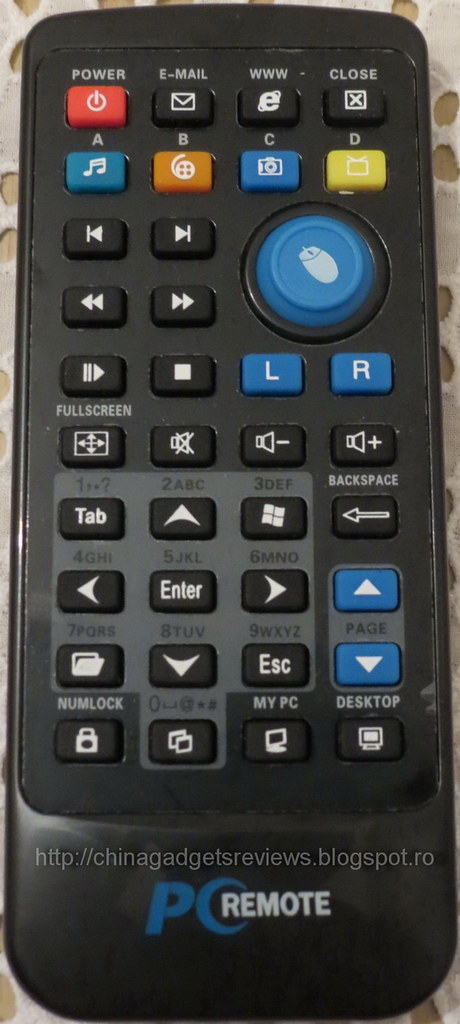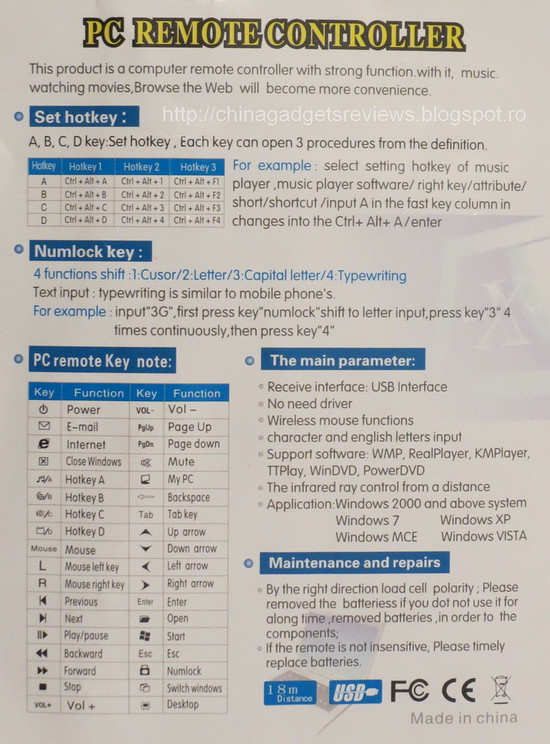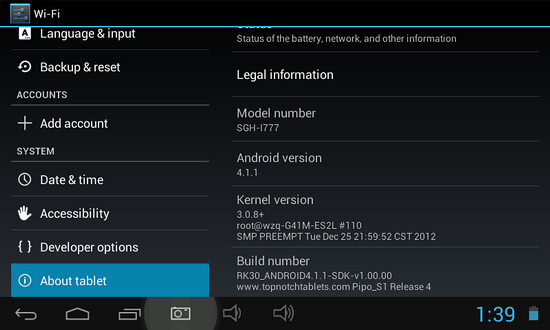Rikomagic Wireless Mini Keyboard i8
Features
Suitable for Google TV, HD player, set top, Android TV box, iPhone and Web TV
Maximum operating distance: 15m
With USB interface adapter
Suitable for people to watch internet TV plays on via broadband/PC like NBC, ABC, fox and IPTV
Select viewing pleasures without walking to computer to change channels/scroll through options
Adjustable touchpad
Scroll wheel function
Comparable to real notebook touchpad
TPU keys are very comfortable for typing experience
With detachable and rechargeable lithium ion battery
Microsoft Windows multimedia controls
Wireless controls multimedia PC/smart mobile phone.
Maximum operating distance: 15m
With USB interface adapter
Suitable for people to watch internet TV plays on via broadband/PC like NBC, ABC, fox and IPTV
Select viewing pleasures without walking to computer to change channels/scroll through options
Adjustable touchpad
Scroll wheel function
Comparable to real notebook touchpad
TPU keys are very comfortable for typing experience
With detachable and rechargeable lithium ion battery
Microsoft Windows multimedia controls
Wireless controls multimedia PC/smart mobile phone.
Suported Systems
Microsoft Windows CE, 2000, XP, Vista and 7 ;
Linux (Debian-3.1, Redhat-9.0, Ubuntu-8.10, Fedora-7.0 tested) ;
Mac operating system X ;
Symbian S60 ;
Google Android Operating system (2.2 or above);
Linux (Debian-3.1, Redhat-9.0, Ubuntu-8.10, Fedora-7.0 tested) ;
Mac operating system X ;
Symbian S60 ;
Google Android Operating system (2.2 or above);
Specification
Operating range: 15 meters(MAX), without signal disturbance and no direction limit.
Frequency range: 2.403GHz ~ 2.480GHz
Operational voltage: 3.3V
Charge Voltage: 4.4V ~ 5.25V
Modulation: GFSK
Channel: 78channels
TX Power: Less than +5dBm
Transmission rate: 1M bit/sec
Frequency tolerance: +/-30ppm
Power consumption: 55mA(on), 1mA(sleep)
Color: White + Black
Battery Type: Built-in lithium-ion battery
Item size: 15*10*2cm
Item weight: 107g
Package size: 17*14.5*3.5cm
Package weight: 175g
Frequency range: 2.403GHz ~ 2.480GHz
Operational voltage: 3.3V
Charge Voltage: 4.4V ~ 5.25V
Modulation: GFSK
Channel: 78channels
TX Power: Less than +5dBm
Transmission rate: 1M bit/sec
Frequency tolerance: +/-30ppm
Power consumption: 55mA(on), 1mA(sleep)
Color: White + Black
Battery Type: Built-in lithium-ion battery
Item size: 15*10*2cm
Item weight: 107g
Package size: 17*14.5*3.5cm
Package weight: 175g
Price: 28 USD with free shipping from here.
Accesories
USB cable;
USB receiver
Lithium-ion battery (build in the keyboard already)
User manual
USB receiver
Lithium-ion battery (build in the keyboard already)
User manual
Manufacturer website - www.rikomagic.com